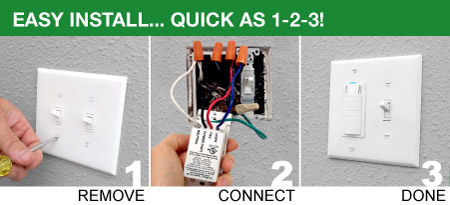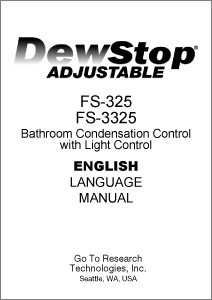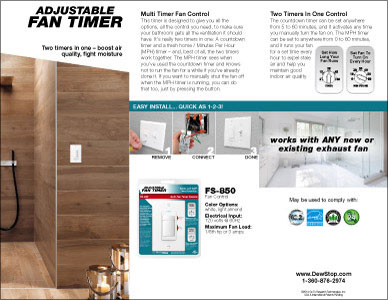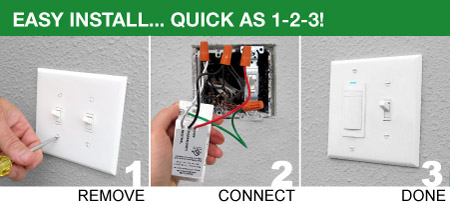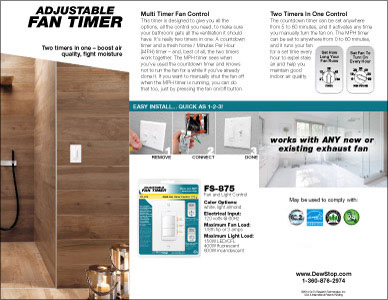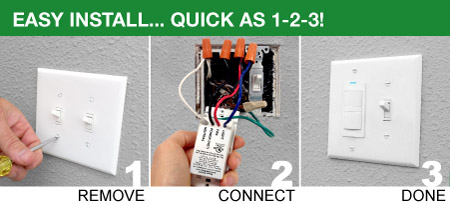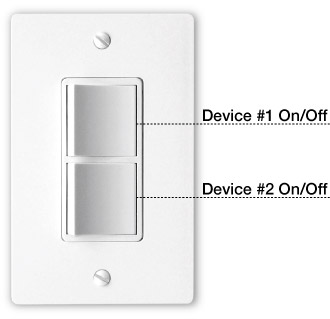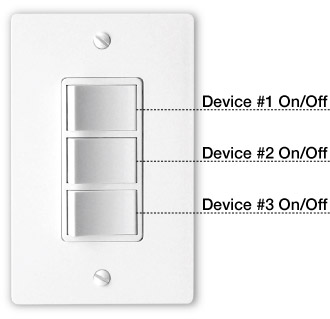© Free Joomla! 3 Modules- by VinaGecko.com |
$49.00 |
FS-300 Bathroom Condensation Control
Healthy Home Product™ About
FAQI only have two black wires, how do I properly connect DewStop?
I do not have a white neutral wire, will DewStop still work without it?
How do I set DewStop's sensitivity for my specific bathroom?
The fan comes on too early/too frequently. How can I fix this?
The fan doesn't come on soon enough, there is already moisture on the walls by the time the fan comes on. How do I fix this?
I occasionally like to steam up my bathroom. Is it possible to disable the sensor?
If I disable the sensor, can I still turn the fan on/off manually?
How do I turn the sensor back on?
I use an air conditioner during the day in the summer, then turn it off at night. When I do this, my fan comes on. What is happening?
The blue LED light is pulsing. What does this mean?
I lost my adjustment tool that came with DewStop. Can I use a screw driver to make adjustments?
What happens if someone turns the fan off before the room is properly dried out?
If I set my Countdown Timer to 5 minutes, does that mean that the fan will only run for 5 minutes when moisture is detected?
I really like the DewStop switch! Can I order a second one separately?
|
|
$59.00 |
FS-325 Bathroom Condensation Control with Light Control Healthy Home Product™ About
FAQI only have two black wires, how do I properly connect DewStop?
I do not have a white neutral wire, will DewStop still work without it?
How do I set DewStop's sensitivity for my specific bathroom?
The fan comes on too early/too frequently. How can I fix this?
The fan doesn't come on soon enough, there is already moisture on the walls by the time the fan comes on. How do I fix this?
I occasionally like to steam up my bathroom. Is it possible to disable the sensor?
If I disable the sensor, can I still turn the fan on/off manually?
How do I turn the sensor back on?
I use an air conditioner during the day in the summer, then turn it off at night. When I do this, my fan comes on. What is happening?
The blue LED light is pulsing. What does this mean?
I lost my adjustment tool that came with DewStop. Can I use a screw driver to make adjustments?
What happens if someone turns the fan off before the room is properly dried out?
If I set my Countdown Timer to 5 minutes, does that mean that the fan will only run for 5 minutes when moisture is detected?
I really like the DewStop switch! Can I order a second one separately?
|
|
$46.00 |
FS-875 Bath Fan Timer Control with Light Control
About
|
|
$13.95 |
FSR-500 2-Function
About
|
|
$14.95 |
FSR-600 3-Function
About
|





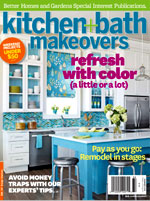


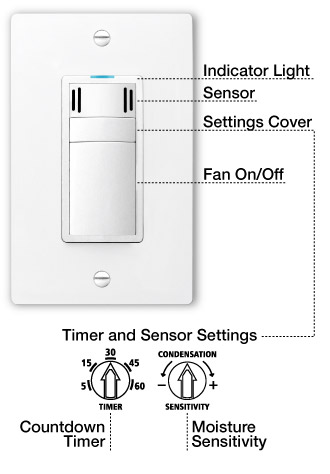

 Turns ON the fan when condensation is present and OFF when dry
Turns ON the fan when condensation is present and OFF when dry